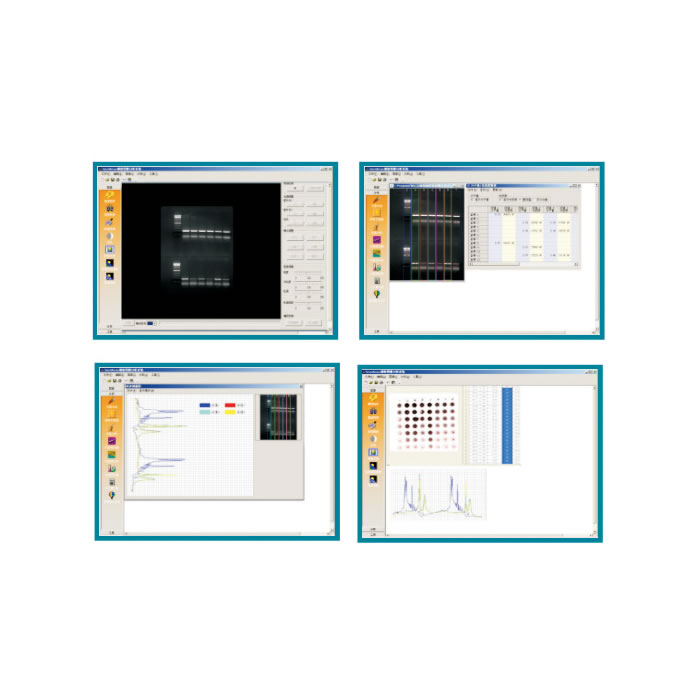

Model:SensiAnsys專業凝膠圖像采集分析處理軟件
Supports Windows/xp operating system,the system can save the image of a variety of formats.
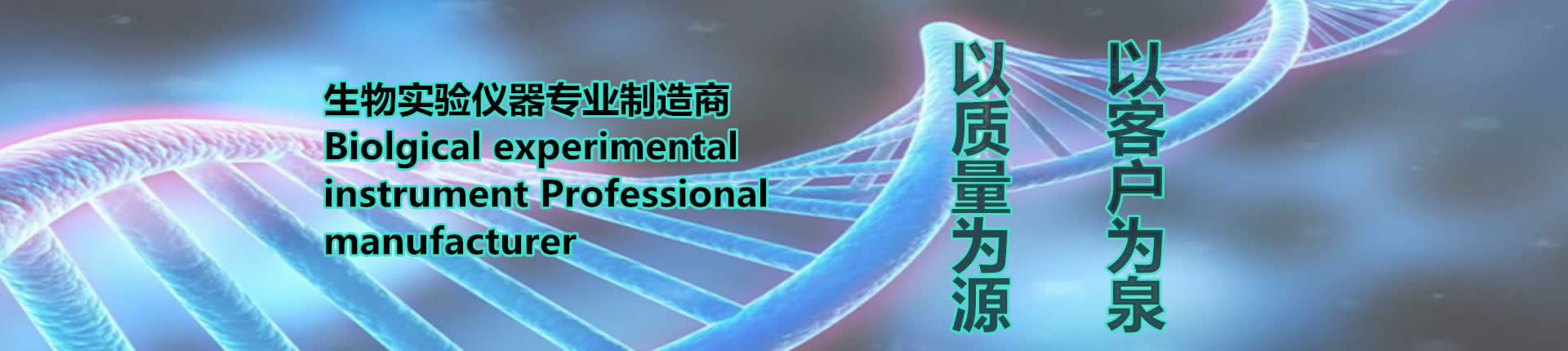
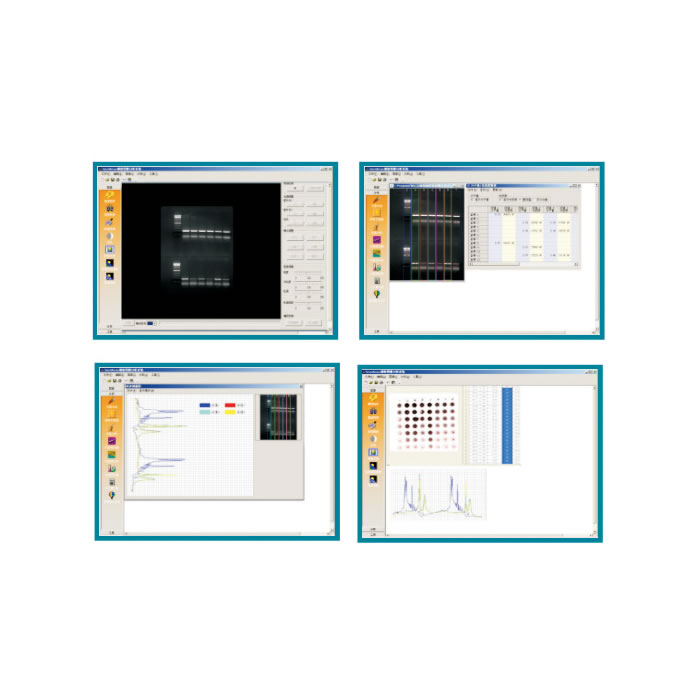

Model:SensiAnsys專業凝膠圖像采集分析處理軟件
Supports Windows/xp operating system,the system can save the image of a variety of formats.
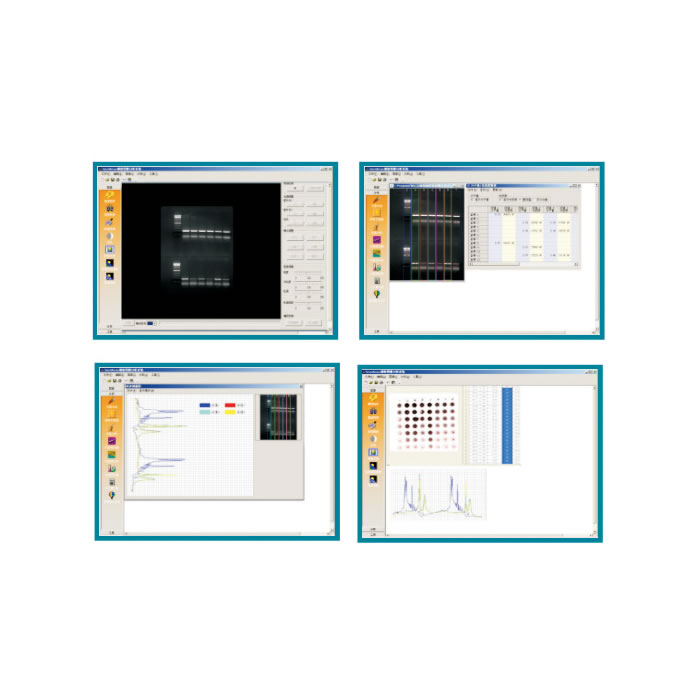
Peiqing Gel Imaging Analysis Software Introduction
1. System Management
?Support Windows 7,8,10 operation system, support many formats of images.
?Images and reports print.
?Get gel image directly through machine.
?Get gel image directly through gel imaging analyzer ,attain image from scanner and digital camera through TWAIN interface, get image from clipboard, exchange image sources with Photoshop, Word and other software.
?Image copy function, cut and copy the original image.
2 Image Management
?Color Invert
? Colorized image convert into B&W
? Direction change
? Contrast and Brightness adjustment, Gamma value optimization
?Auto Image optimization?Correct curly electrophoresis channel and lane with image editor
3. Gel Image Analysis
?Identify electrophoresis channel and lane intelligently and automatically:
Using advanced automatically identifying arithmetic, it can identify and number the electrophoresis channel and lane itself , and user can add, delete, move and adjust lane according to requirement.
?Density comparison:
Scan the light density of specified lane and draw its curve. It can also calculate the integral and peak value of the density of each lane. Meanwhile, it can micro-adjust the measure range of light density of each lane and compare between each other.
?Molecular weight, light density and transference rate calculation:
Through easy guide tool, it can easily set standard of molecular weight and light density of specified standard lane, then, it can calculate the molecular weight and light density of each lane. Through transference rate guide tool, it can calculate the transference rate of each lane by user fixing base and front line.
?Auto saving of analysis documents:
User can stop or continue their analysis work any time without worries about losing analysis results. All results can be printed by the printing module, including the experiment image with mark and note, image of lane section by light density scanning, and the transference rate analysis result.
? Analysis result data output:
Based on excellent data linking technology, users can save the data of report forms like molecular weight, light density and transference rate into files of TXT or EXCEL.
? Undo and redo function:
Users can undo or redo all procedure during the operation.
?Scaling function:
Users can zoom in or out on part and whole area of image as like to have a more clear view on it. Meanwhile, full screen is acceptable.
? Handy note function:
Provide the note tools for drawing rectangle, hollow rectangle, ellipse, hollow ellipse, beeline, all kinds of arrowhead, text box and picture input.